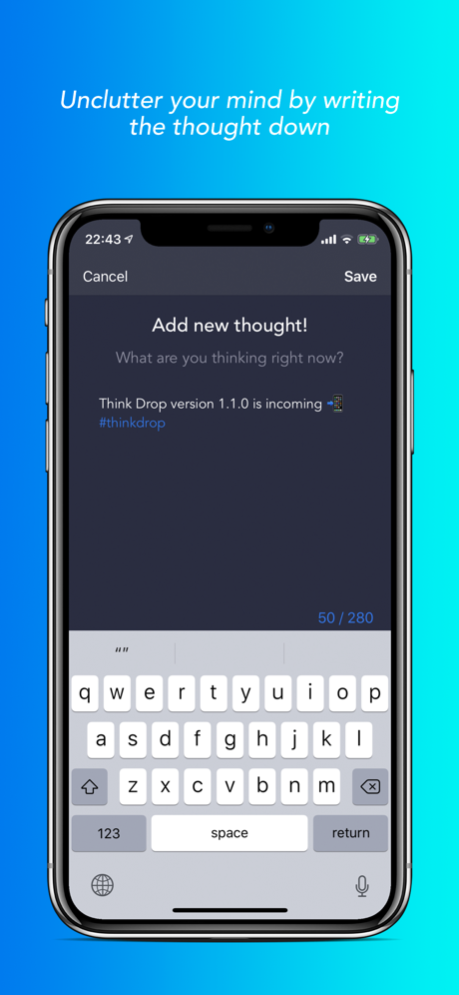Think Drop 1.7.0
Continue to app
Free Version
Publisher Description
In a world where everything is social and connected, you are receiving lots of information. And because of limited space in the mind, your thoughts are constantly being replaced by other ones. If you want to unclutter your mind and keep the thoughts you want, Think Drop is the app built for you.
Think Drop is made to drop your thoughts fast and private. It is made to make it comparable to Twitter, but private and personal. The app lets you drop any thought, idea, compliment, annoyance, accomplishments and more. Just write it down and Think Drop will keep and track your thought.
Current Features:
- Write down your thoughts with hashtag support
- Stores your thoughts privately and securely
- Search for previously written thoughts
- Support for an infinite number of thoughts
- Automatically keeps tracks of your thoughts
- Pin the great thoughts you want to keep track of
- Share specific thoughts on Twitter
- Delete written thoughts you don't want anymore
- Get insights into your thoughts
- Thread support
- Face- and/or TouchID unlock
- Light and dark mode (iOS 13)
May 28, 2020
Version 1.7.0
Thank you for all the feedback and support! Here is another update that might improve your user experience!
- Searching for hashtags now also show thoughts that contain sub-thoughts within their thread that also has the hashtag
- Performance improvements
If you have any questions or feedback, feel free to get in touch through Twitter @hoyelam.
Happy writing all! - Hoye Lam
About Think Drop
Think Drop is a free app for iOS published in the Office Suites & Tools list of apps, part of Business.
The company that develops Think Drop is Ho Ye Lam. The latest version released by its developer is 1.7.0.
To install Think Drop on your iOS device, just click the green Continue To App button above to start the installation process. The app is listed on our website since 2020-05-28 and was downloaded 0 times. We have already checked if the download link is safe, however for your own protection we recommend that you scan the downloaded app with your antivirus. Your antivirus may detect the Think Drop as malware if the download link is broken.
How to install Think Drop on your iOS device:
- Click on the Continue To App button on our website. This will redirect you to the App Store.
- Once the Think Drop is shown in the iTunes listing of your iOS device, you can start its download and installation. Tap on the GET button to the right of the app to start downloading it.
- If you are not logged-in the iOS appstore app, you'll be prompted for your your Apple ID and/or password.
- After Think Drop is downloaded, you'll see an INSTALL button to the right. Tap on it to start the actual installation of the iOS app.
- Once installation is finished you can tap on the OPEN button to start it. Its icon will also be added to your device home screen.